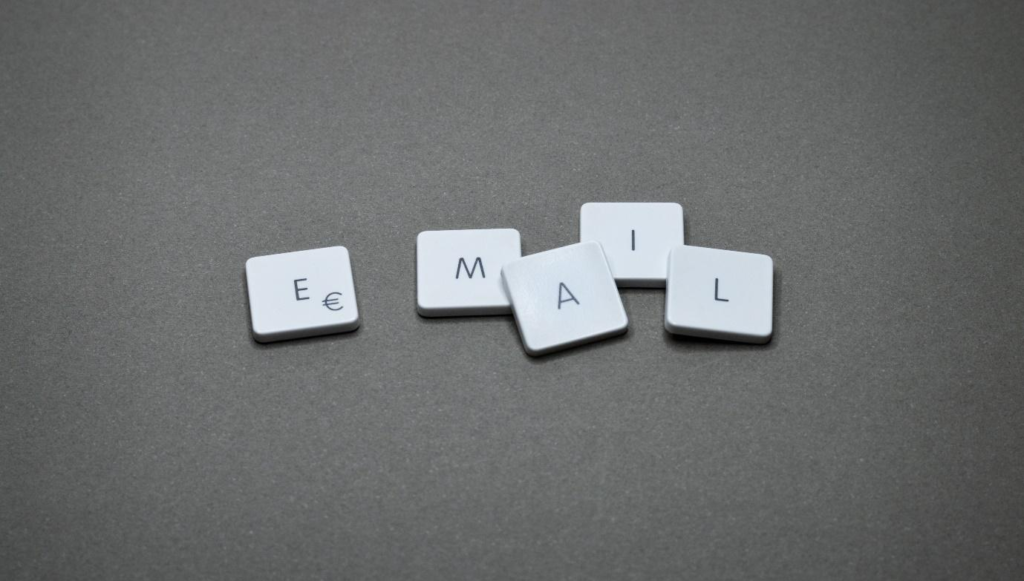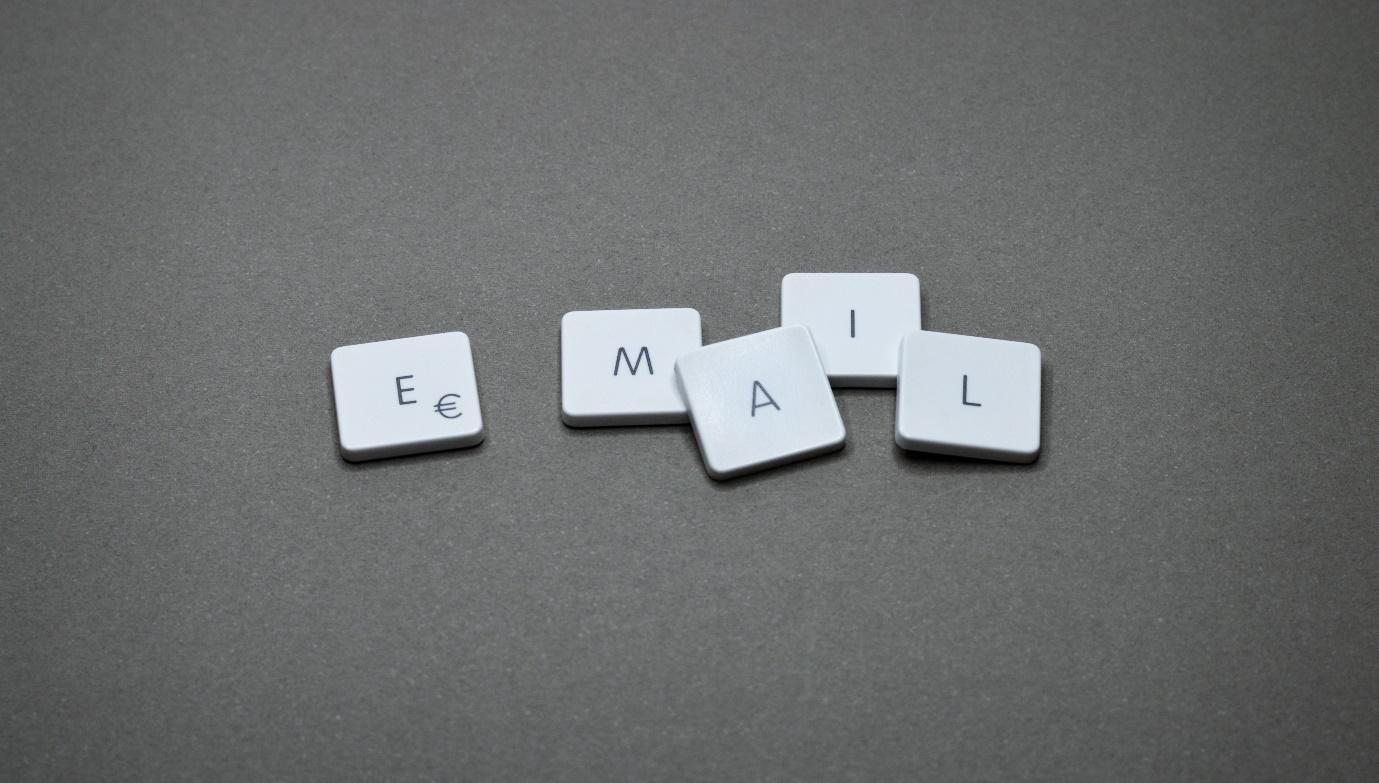As digital technology grows, so does its environmental footprint. Digital pollution is becoming an increasingly pressing issue that we must be aware of and act against.
We all use email daily and know the importance of emails for people and businesses to provide fast and efficient communication. Emails allow people to quickly and easily send messages, documents, and files to one another. This can help companies to stay organised and increase productivity.
Emails, however, require data centres to store and process the data, and data centres use a lot of energy, which can cause digital pollution.
Digital pollution is the environmental damage caused by electronics and other digital technology. It includes air, water, and land pollution from the release of hazardous substances and the release of carbon dioxide and other greenhouse gases from burning fossil fuels.
By being mindful of our email habits, we can reduce our environmental impact twofold. First, we can save resources by using digital documents instead of printing and being conscious of the length and frequency of our emails. Secondly, this awareness can encourage us to develop more sustainable practices and help us become more environmentally conscious.
In this article, we will look at optimising our email habits to reduce the negative environmental consequences of digital pollution. Following the tips outlined in this article, we can all do our part to help create a more sustainable and green digital world.
What are emails and how do they impact our environment?
Emails are electronic messages sent and received over the Internet using electronic devices. Emails can contain text, images, documents, and other files. Emails are a fast and convenient way to communicate with someone, one-on-one or to a group.
The message is first transmitted to the mail server of the email sender (Fig. 1. B). Then, it is relayed through the Internet (Fig. 1. C) until it reaches the mail server corresponding to the recipient address (Fig. 1. D). Finally, the message is picked up when the recipient wants to read it: it will thus be copied onto the device on which it will be read (Fig. 1. E).
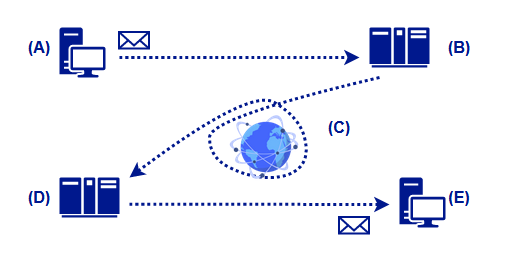
The impact of emails on digital pollution can be seen in terms of the energy used to power computers and mobile devices and the resources needed to run the servers and other hardware used to send and receive emails. Every time an email is sent, a certain amount of energy is consumed, leading to more carbon emissions.
The carbon impact of an email varies greatly depending on how it is used and the configuration in which the email is written by the sender and read by the recipients. Mike Berners-Lee estimates the negative impact of emails within a range between 0.03g and 26g CO2e in the latest edition of his book, “How Bad are Bananas?: The Carbon Footprint of Everything“ (2020) [1]. More specifically [2], the carbon cost of emails falls as follows:
- A short email without attachment (10 Kb) written and read on a smartphone with a 4G connection to 1 recipient: 0.4 gCO2e.
- A short email with a large attachment (10 MB) written and read on a smartphone with a 4G connection to 1 recipient: 1.8 gCO2e
- An email with an attachment (1 MB) written on a computer with a Wi-Fi connection to 1 recipient: 3.3 gCO2e
- A short email without attachment (10 Kb) written on a computer with a Wi-Fi connection to 10 recipients: 4.9 gCO2e
These estimates are far less than previous ones, partly because of increased efficiency of devices and data centers. However, the volume of emails is ever increasing.
The more emails sent, the more energy is consumed, leading to more carbon emissions. However, the biggest culprit in terms of environmental impact is the storage of emails. Many of the emails stored are not crucial to the end user, however, they are still saved, and since unused emails are not deleted, they require an increasing amount of energy and storage space. Just consider that most of the time, the data corresponding to an email is saved in at least four places: on both servers (sender and receiver), on the sender’s device and the recipient’s. Maintaining the availability of this amount of data requires many and considerably more resources than just sending emails.
The importance of reducing digital pollution caused by unsustainable email habits lies in its potential to reduce the energy used and the number of carbon emissions released into the atmosphere. It is thus essential to reduce the amount of electronic waste produced from emails, as this can contribute to environmental degradation and the depletion of natural resources. Reducing the number of emails and attachments stored can also reduce the amount of energy used and electronic waste produced.
What to do about it?
The use of emails in our daily lives has become an essential part of communication in the 21st century. While emails offer us the ability to stay connected with the world around us, their unsustainable and careless use can have a negative impact on the environment. Fortunately, there are ways to make sure that our emails are being used in a sustainable and mindful manner. By implementing simple changes to our email habits, we can help reduce our environmental footprint and make a positive contribution to the planet.
- Delete. Remove useless mail from your mailbox, including your inbox folder and the junk, sent and trash folders. Stocking your mail locally on your computer instead of on the server can also improve the energy efficiency of your email habits.
- Limit attachments. Use attachments sparingly and only if necessary. Use temporary deposit sites to transmit a document and provide a link instead of attaching it to your email. This is especially important when sending to multiple recipients. Applying this solution guarantees that only the recipients that need the document will download it.
- Send your emails to the right people. Limit the recipients to the ones that are needed. This includes using CC and BCC sparingly and only when it is required.
- Unsubscribe. Keep your inbox clutter-free by taking a few minutes each week to unsubscribe from emails you do not need or want. Get rid of spam emails by implementing spam filters.
- Simplify. Reduce the descriptive part of the email, narrowing it down to the essential. You can practice simplifying your writing using tips and tools for writers. This will also help improve your overall written communication skills and the clarity of your message. More tips are available here.
- Think before you print. Do not print emails unless absolutely necessary. The same goes for forwarding emails. Avoid forwarding emails unless the people you are forwarding them to need them.
- Plain text. Use a plain text format when composing your emails instead of HTML.
- Chat. Sending a message via a messaging app such as WhatsApp or Facebook Messenger is estimated to be slightly less polluting than sending an email. Of course, this depends on the transmitted content: gifs, emojis and images have a larger footprint than plain text.
- Use templates. Create sustainable email templates to use when needed and save time when composing emails.
- Disconnect. Take some time each day to disconnect from your emails. Close your mailbox window as often as possible to prevent the constant update.
Following the ten tips outlined in this article can help make your email habits more sustainable and reduce digital pollution. Developing more sustainable email habits is crucial for the environment, but it can also help improve your workflow efficiency and reduce the time you spend on emails.
References
[1] Berners-Lee, M. (2020) How Bad Are Bananas?: The carbon footprint of everything, Profile Books, 2020, 1782837116, 9781782837114
[2] Walkley, S. (2022). The Carbon Cost of an Email. Retrieved from https://carbonliteracy.com/the-carbon-cost-of-an-email/